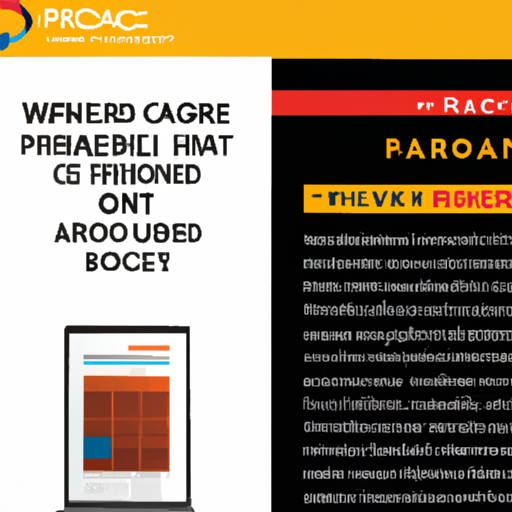Imagine you have a stack of scanned PDF documents that you need to search through and edit. Fret not, for there is a solution – PDF OCR (Optical Character Recognition). In this article, we will walk you through the fascinating process of transforming those seemingly uneditable files into searchable and editable text. With PDF OCR, you no longer have to spend countless hours manually typing or sifting through pages of scanned PDFs. Get ready to unlock a world of efficiency and convenience as we uncover the magic behind PDF OCR. Get ready to say goodbye to tedious tasks and hello to a whole new level of productivity!
Overview of PDF OCR (Optical Character Recognition)
Definition of PDF OCR
PDF OCR, also known as Optical Character Recognition, is a technology that enables the conversion of scanned PDF documents into searchable and editable text. It uses advanced algorithms to recognize and extract text from images or scanned documents, allowing users to access and edit the content within the PDF file.
Importance of PDF OCR
PDF OCR plays a crucial role in the digital world by making scanned PDF documents more accessible and editable. Without OCR, scanned documents remain static images, limiting their usability and searchability. However, by utilizing OCR, businesses, students, researchers, and individuals can easily extract and manipulate the text within these scanned documents, unlocking a wealth of information and improving productivity.
Applications of PDF OCR
PDF OCR has a wide range of applications across various industries. It is extensively used in legal, healthcare, education, financial, and administrative sectors, among others. In legal practices, OCR enables efficient searching and analysis of legal documents. In healthcare, OCR facilitates data extraction from medical records. In education, OCR aids in digitizing textbooks and research materials. Additionally, OCR is beneficial for businesses dealing with invoices, contracts, and other paperwork that needs to be processed electronically.
Understanding the Scanned PDF Conversion Process
Step 1: Scanning the Document
The first step in converting scanned PDFs into searchable and editable text is the scanning of the physical document. There are different types of scanners available, including flatbed scanners, sheetfed scanners, handheld scanners, and mobile scanning apps. Each type has its own advantages and can be chosen based on the specific requirements and budget.
Step 2: Image Preprocessing
After scanning the document, image preprocessing techniques are applied to enhance the quality of the scanned image. This step involves cleaning and enhancing the image, deskewing to correct any angular misalignment, noise removal to eliminate unwanted elements, contrast adjustment to improve the legibility, and image compression to reduce the file size while maintaining the image quality.
Step 3: Text Detection and Recognition
Once the image is preprocessed, OCR algorithms come into play to perform text detection and recognition. OCR technology identifies characters within the scanned image and translates them into editable and searchable text. This process involves various techniques like character segmentation, feature extraction, and text classification. These techniques ensure accurate recognition of the text from the scanned image.
Step 4: Data Extraction
Data extraction involves extracting specific information or data from the recognized text. This step is particularly crucial when dealing with structured documents such as invoices, forms, or tables. OCR algorithms can extract data by identifying patterns, keywords, or predefined templates. Table extraction, data parsing, and metadata extraction are commonly used techniques for this purpose.
Step 5: Output as Searchable and Editable Text
The final step in the conversion process is to output the recognized text as searchable and editable text. The OCR software uses the extracted text to recreate the PDF document, ensuring that the text is selectable and searchable. This allows users to easily locate specific information within the document and make changes or edits as needed.
Step 1: Scanning the Document
Scanning the document is the initial step of the OCR process, and different scanning methods exist to cater to various needs.
Flatbed Scanners
Flatbed scanners are commonly used in home and office settings. They consist of a glass plate on which the document is placed for scanning. This type of scanner offers high-quality scans and is suitable for scanning flat documents such as books or papers.
Sheetfed Scanners
Sheetfed scanners are designed to handle multiple pages quickly. These scanners pull the documents through a set of rollers, making them suitable for large quantities of documents. They are commonly used in businesses for scanning large volumes of paperwork efficiently.
Handheld Scanners
Handheld scanners are compact and portable, making them ideal for scanning documents on the go. These scanners are moved manually over the document, capturing the image as they pass over it. They are convenient for scanning smaller documents or when access to a traditional scanner is limited.
Mobile Scanning Apps
With the advent of smartphones, mobile scanning apps have become increasingly popular. These apps utilize the device’s camera to capture images of documents and convert them into PDFs. They often include built-in OCR functionality, allowing users to convert scanned PDFs into editable and searchable text directly on their mobile devices.
Step 2: Image Preprocessing
Image preprocessing is an essential step in the OCR process, as it ensures the quality and clarity of the scanned image.
Image Cleaning and Enhancement
Image cleaning involves removing any specks, dust, or imperfections present in the scanned image. Enhancement techniques, such as adjusting brightness, contrast, and sharpness, can be applied to improve the visual quality of the image.
Deskewing
Deskewing corrects angular misalignment in the scanned image caused by scanning documents at an angle. This ensures that the text within the document is horizontally aligned and easier to read and recognize during the OCR process.
Noise Removal
Noise removal techniques target unwanted elements, such as ink smudges, creases, or background noise, that may interfere with the OCR accuracy. These techniques help eliminate distractions and improve text recognition.
Contrast Adjustment
Contrast adjustment is performed to enhance the distinction between the text and background in the scanned image. By optimizing the contrast levels, the OCR algorithms can better differentiate between characters and improve accuracy in text recognition.
Image Compression
To optimize storage and facilitate faster processing, the scanned image is often compressed without sacrificing the quality of the image. Image compression techniques reduce the file size by removing redundant data, ensuring efficient data storage and transmission.
Step 3: Text Detection and Recognition
Text detection and recognition are the core processes of OCR that convert the scanned image into editable and searchable text.
Optical Character Recognition (OCR) Explanation
OCR is a technology that uses complex algorithms to analyze scanned images and identify characters within them. It involves the detection and conversion of the characters into machine-readable text. OCR allows computers to interpret and process the extracted text, making it searchable, editable, and usable in various applications.
OCR Techniques and Algorithms
Various OCR techniques and algorithms are employed to achieve accurate and efficient text recognition. These include pattern recognition, neural networks, machine learning, and artificial intelligence. These algorithms continuously improve over time, enhancing their ability to handle different fonts, languages, and document layouts.
Character Segmentation
Character segmentation involves the identification and separation of individual characters within the text. This process is necessary when dealing with handwritten or connected fonts. Proper segmentation ensures that characters are recognized accurately, significantly improving the OCR results.
Feature Extraction
Feature extraction involves identifying the unique characteristics of each character. These features include strokes, angles, and curves that help differentiate one character from another. By extracting these distinguishing attributes, OCR algorithms can accurately recognize and classify characters within the text.
Text Classification
Text classification involves categorizing the recognized characters into relevant classes, such as letters, numbers, punctuation marks, or special symbols. This categorization facilitates the conversion of the recognized text into a usable format and helps ensure accuracy during data extraction and further processing.
Step 4: Data Extraction
Data extraction involves extracting specific information or data from the recognized text obtained through the OCR process.
Table Extraction
Table extraction is an essential aspect of data extraction when dealing with structured documents, such as financial statements or spreadsheets. OCR algorithms are designed to identify and extract tabular data accurately, preserving its original format and structure.
Data Parsing
Data parsing involves parsing through the recognized text to extract relevant data based on predefined parameters or patterns. This technique is commonly used to extract specific information from documents such as invoices, receipts, or forms.
Metadata Extraction
Metadata extraction refers to the extraction of additional information embedded within a document, such as author, creation date, or document type. OCR algorithms can identify and extract these metadata elements, providing useful context and organization to the extracted text.
Step 5: Output as Searchable and Editable Text
The final step in the PDF OCR process is to output the recognized text as searchable and editable text within a PDF document.
Converting Text into a Digital Format
Using the extracted text, the OCR software recreates the PDF document digitally. This allows the text to be selectable, searchable, and copy-pasteable, enhancing the usability and accessibility of the document.
Creating Searchable PDFs
By adding recognized text to the PDF document, OCR enables full-text search capabilities within the document. Users can search for specific keywords or phrases, saving time and effort in locating relevant information.
Conversion to Editable Text Formats
OCR technology allows conversion of the recognized text into editable formats such as Microsoft Word, Excel, or plain text files. This enables users to make edits, corrections, or modifications to the content, further enhancing the utility of the document.
Benefits and Limitations of PDF OCR
Benefits of Using PDF OCR
PDF OCR offers numerous benefits for individuals and businesses alike. Some of these benefits include improved accessibility to scanned documents, increased productivity through searchable and editable text, reduced manual data entry, enhanced document organization and search capabilities, and the ability to repurpose and reuse scanned content.
Limitations and Challenges
While PDF OCR is highly beneficial, it does have some limitations and challenges. Issues like accuracy in text recognition, especially with handwritten or poorly scanned documents, language and font compatibility, complex document layouts, and the need for manual verification of extracted data can pose challenges to achieving optimal OCR results.
Popular PDF OCR Software and Tools
Adobe Acrobat Pro DC
Adobe Acrobat Pro DC is a widely recognized PDF OCR software that offers comprehensive features for converting scanned PDFs into searchable and editable text. It allows users to perform OCR on multiple scanned documents, supports various languages, and provides advanced editing and markup tools.
ABBYY FineReader
ABBYY FineReader is another popular PDF OCR software known for its high accuracy and advanced OCR capabilities. It supports a wide range of document formats, offers versatile output options, and provides robust automation features for processing large volumes of scanned documents.
Nuance Power PDF
Nuance Power PDF is a feature-rich PDF OCR software that combines OCR technology with powerful document management tools. It offers accurate OCR results, supports multiple languages, and provides intelligent document recognition and conversion features.
Conclusion
PDF OCR (Optical Character Recognition) technology plays a crucial role in transforming scanned PDF documents into searchable and editable text. By following a series of steps, including scanning the document, applying image preprocessing techniques, performing text detection and recognition, extracting data, and outputting as searchable and editable text, OCR enables users to make scanned PDFs more accessible, editable, and usable. With its widespread applications and the availability of various OCR software and tools, PDF OCR continues to drive productivity, efficiency, and digital transformation across industries and sectors.